

SUPPORT
Inventrip connects you to the tourist signs of the destinations you visit!
Signs marked with the Inventrip and Physical Web logos (see the icons below) contain a special device called "beacon" that enables them to send information to your phone. This allows you to discover the place where you are, even if you are not connected to the Internet :)
When the Inventrip App connects to a smart sign, it provides you the following information:

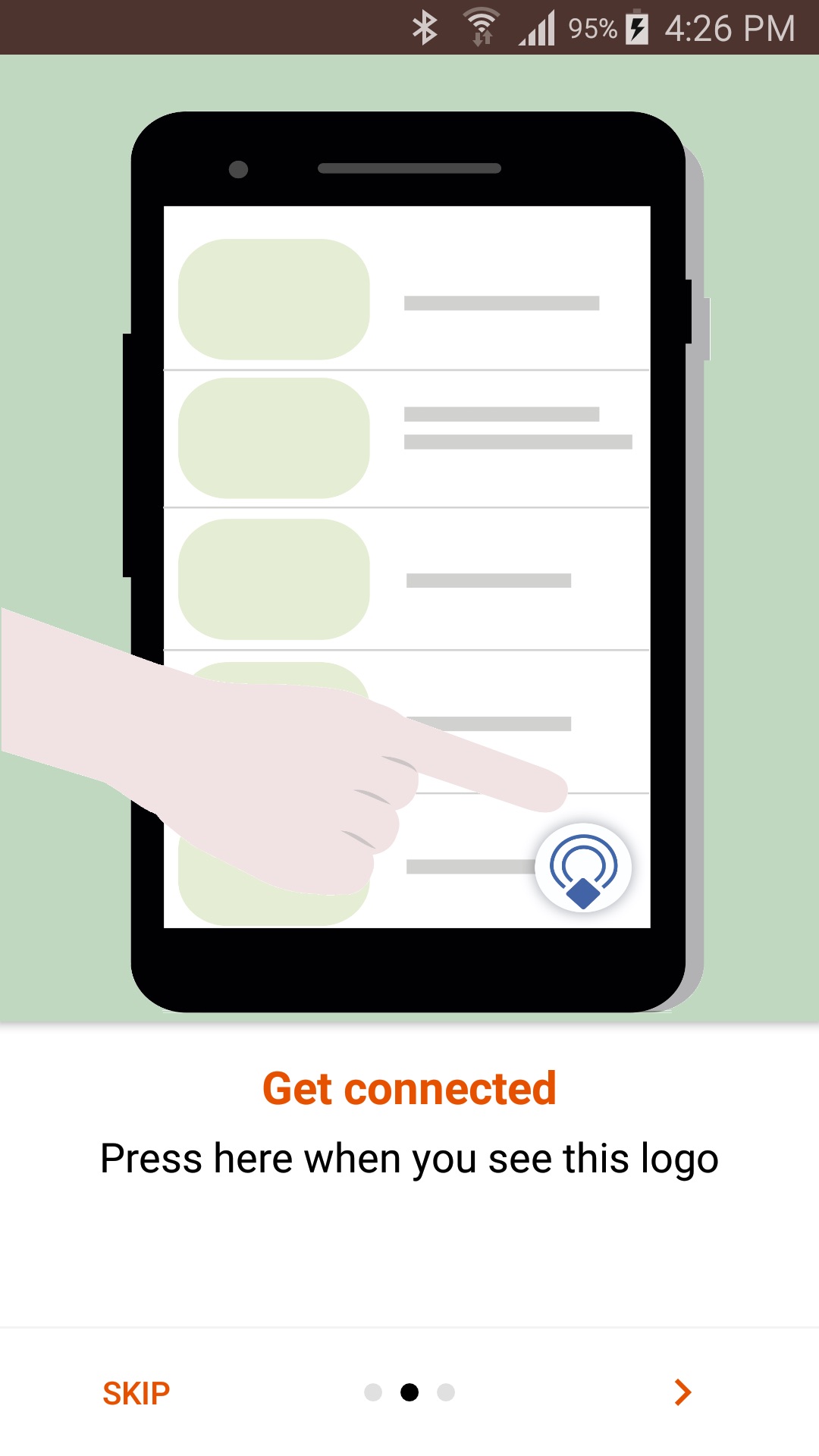
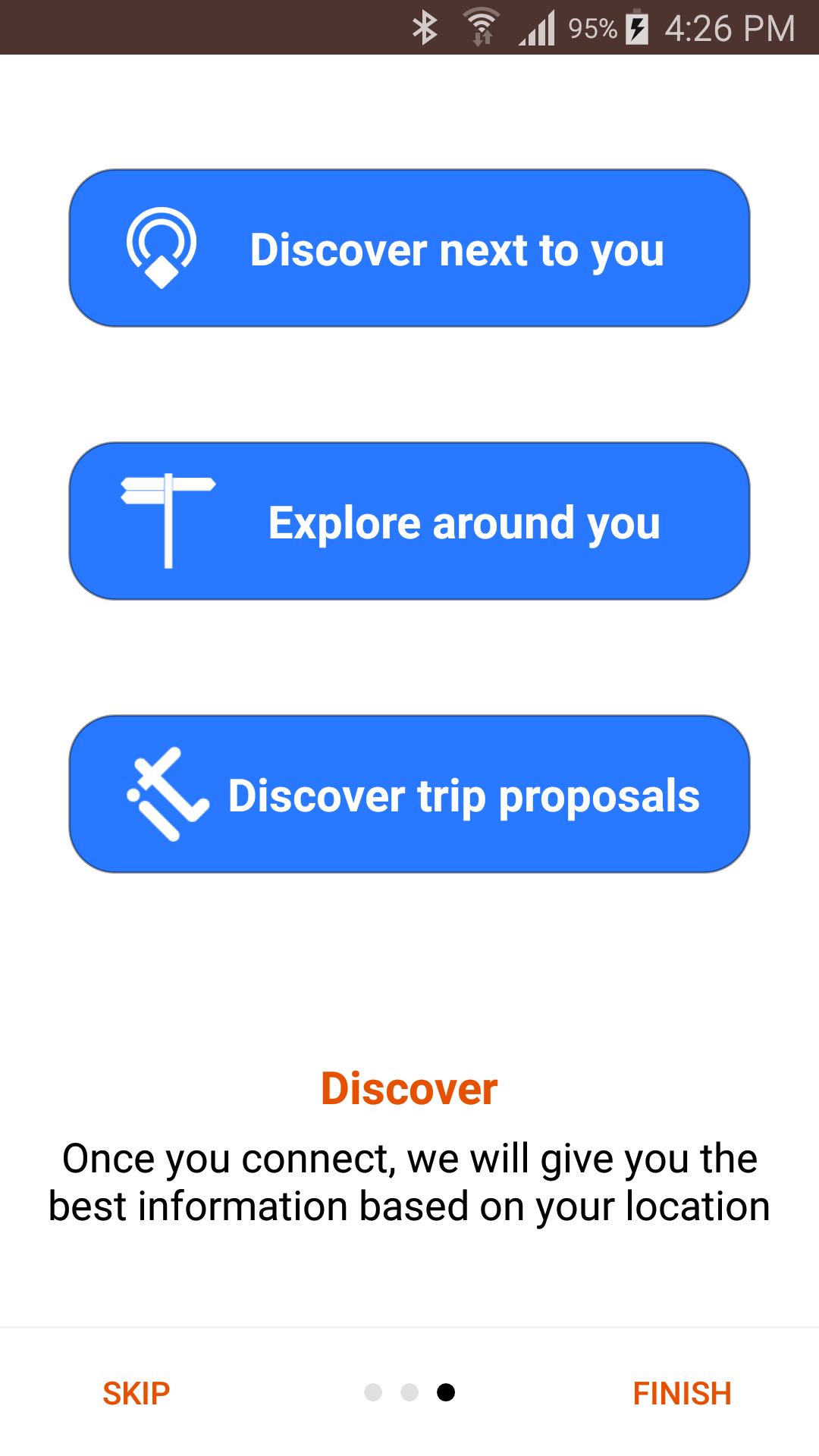
It's very simple. Open Inventrip and select the place you want to visit. The first time you select a place you need an Internet connection so that Inventrip can download automatically all the information for that destination. After that initial step you won't need Internet to connect to a smart sign.
Once you are a few meters away from a smart tourist sign with the Inventrip or the Physical Web logo, press the connect button on Inventrip and your telephone will receive information from the sign.
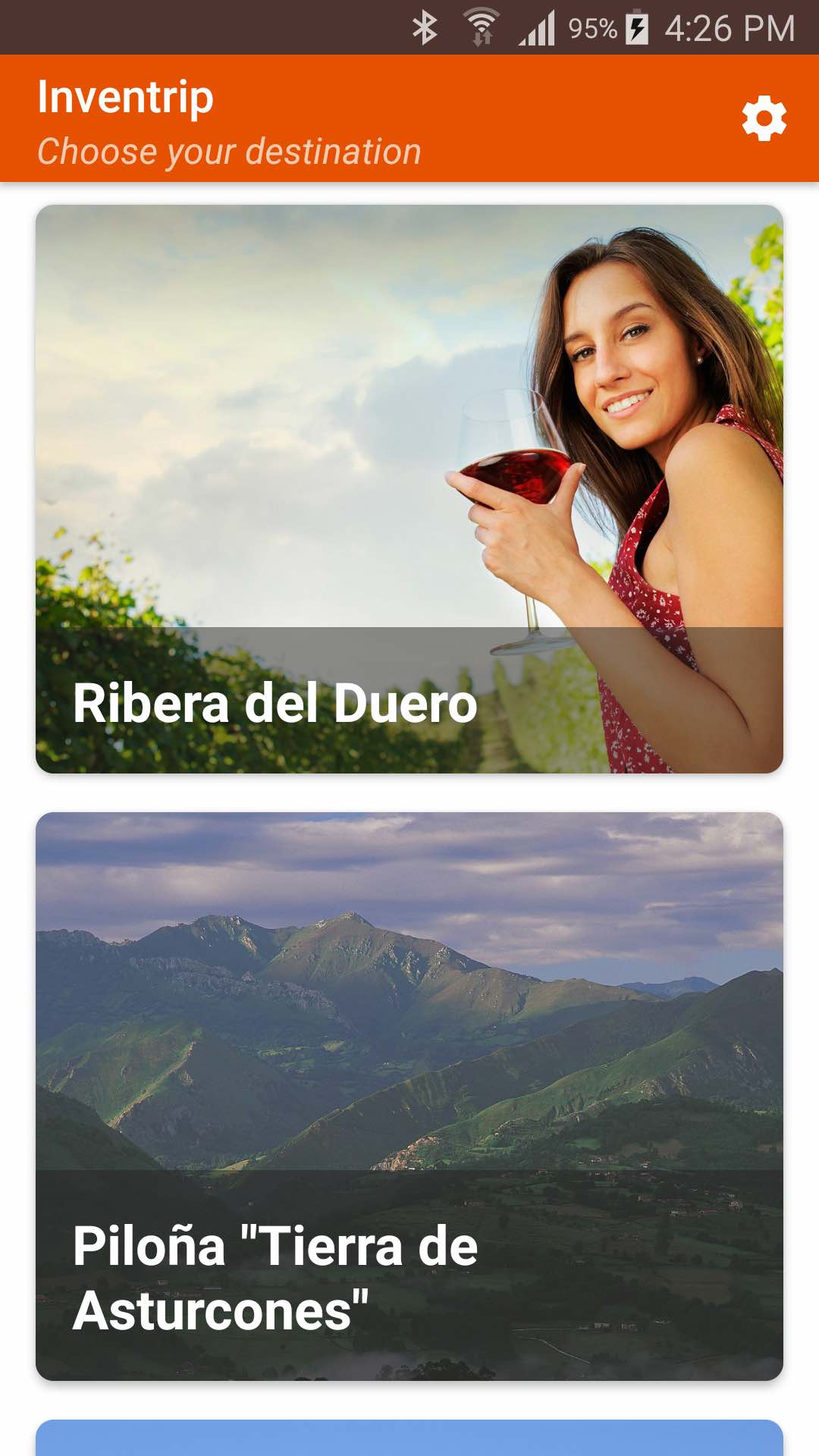
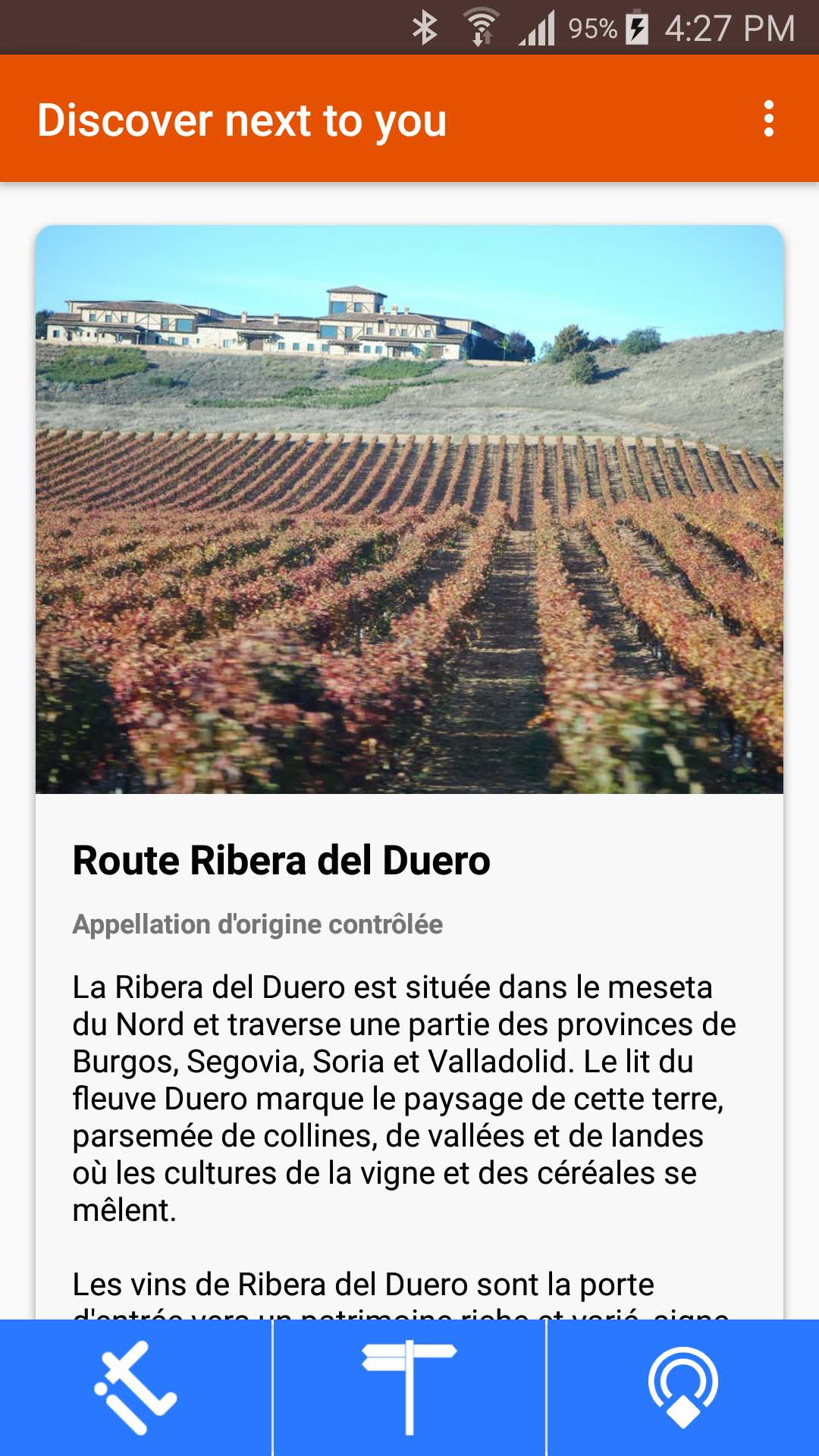
To help you find the best places on the destination you are visiting, the information is organized as follows:
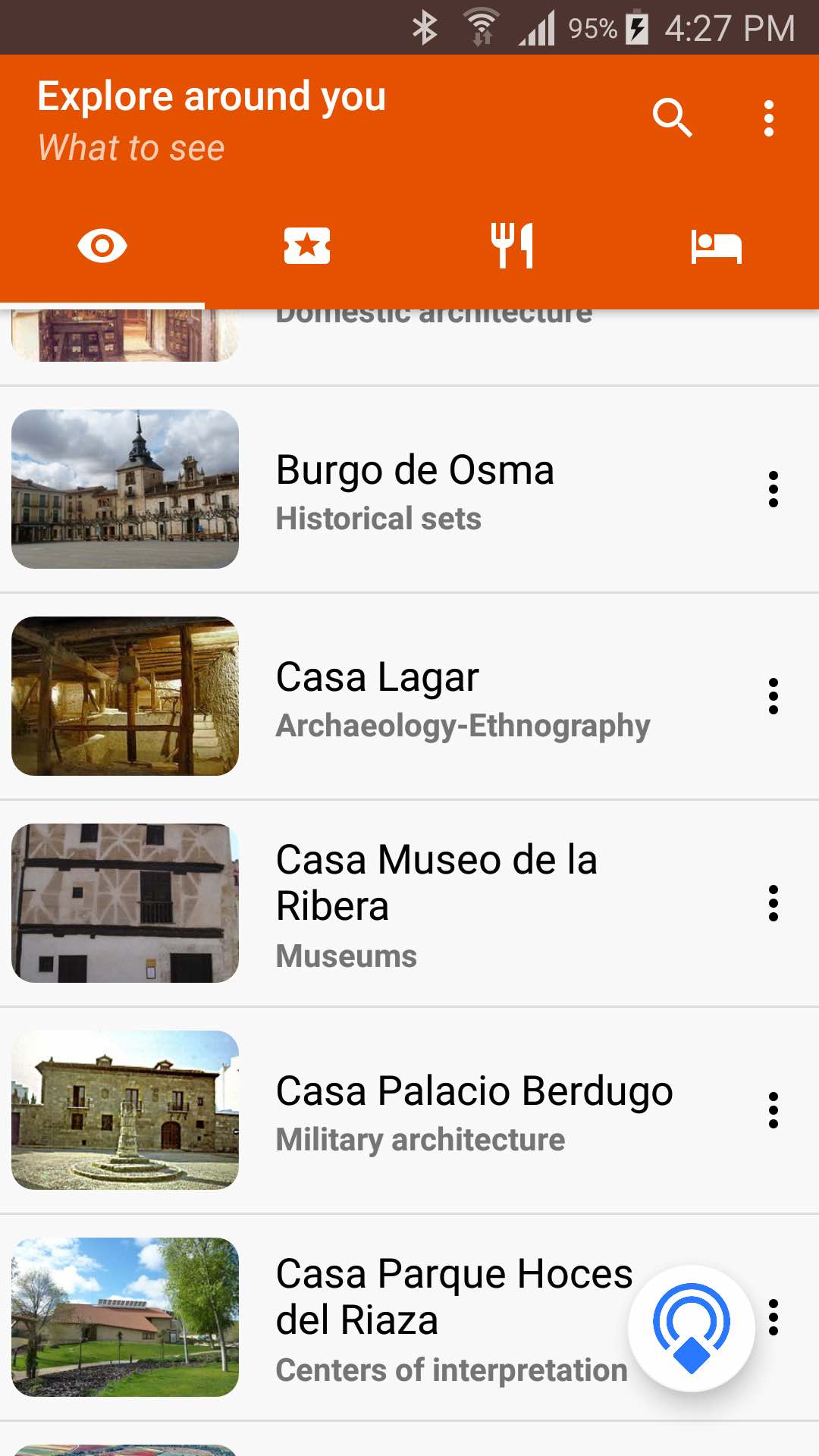
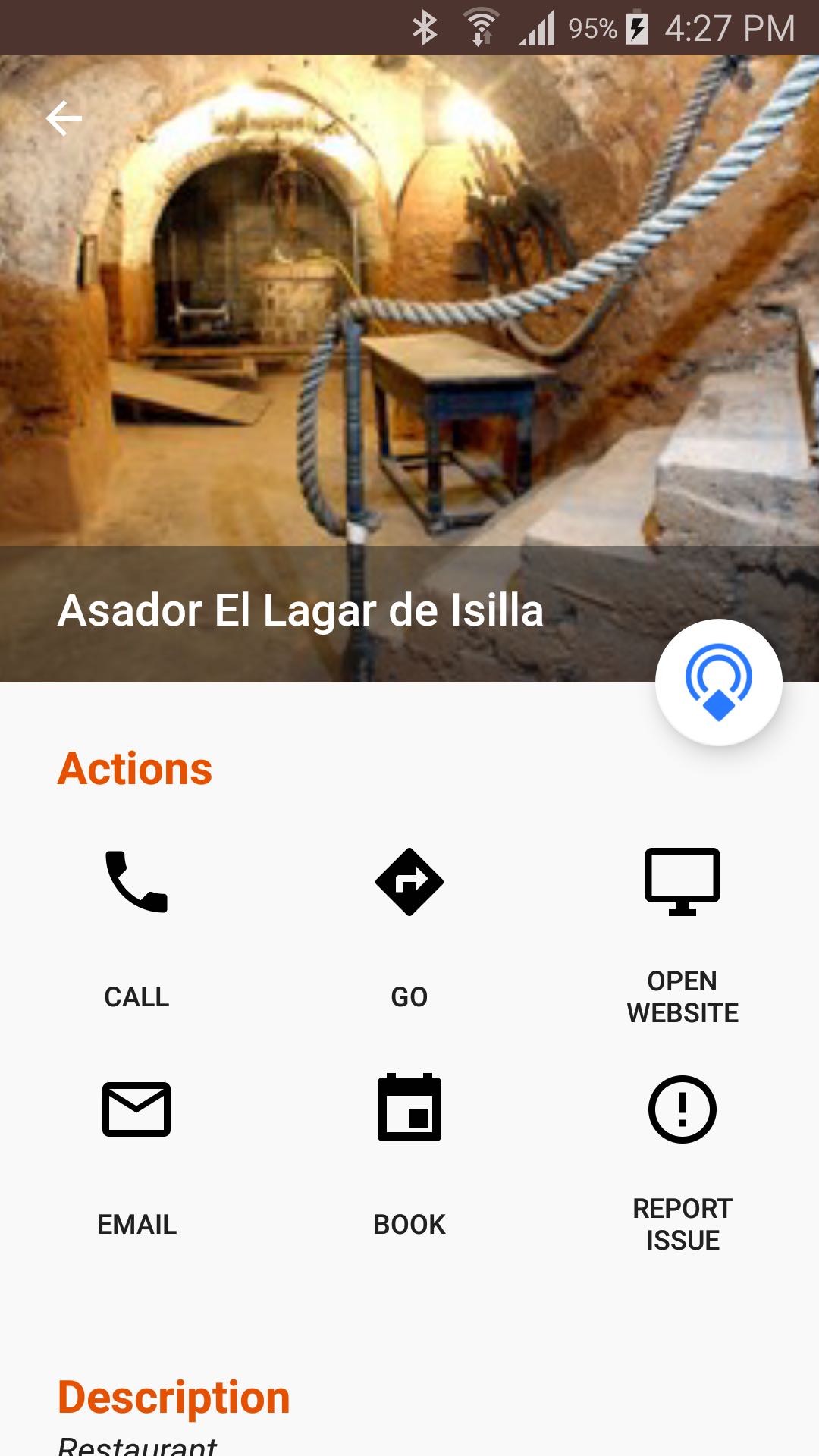
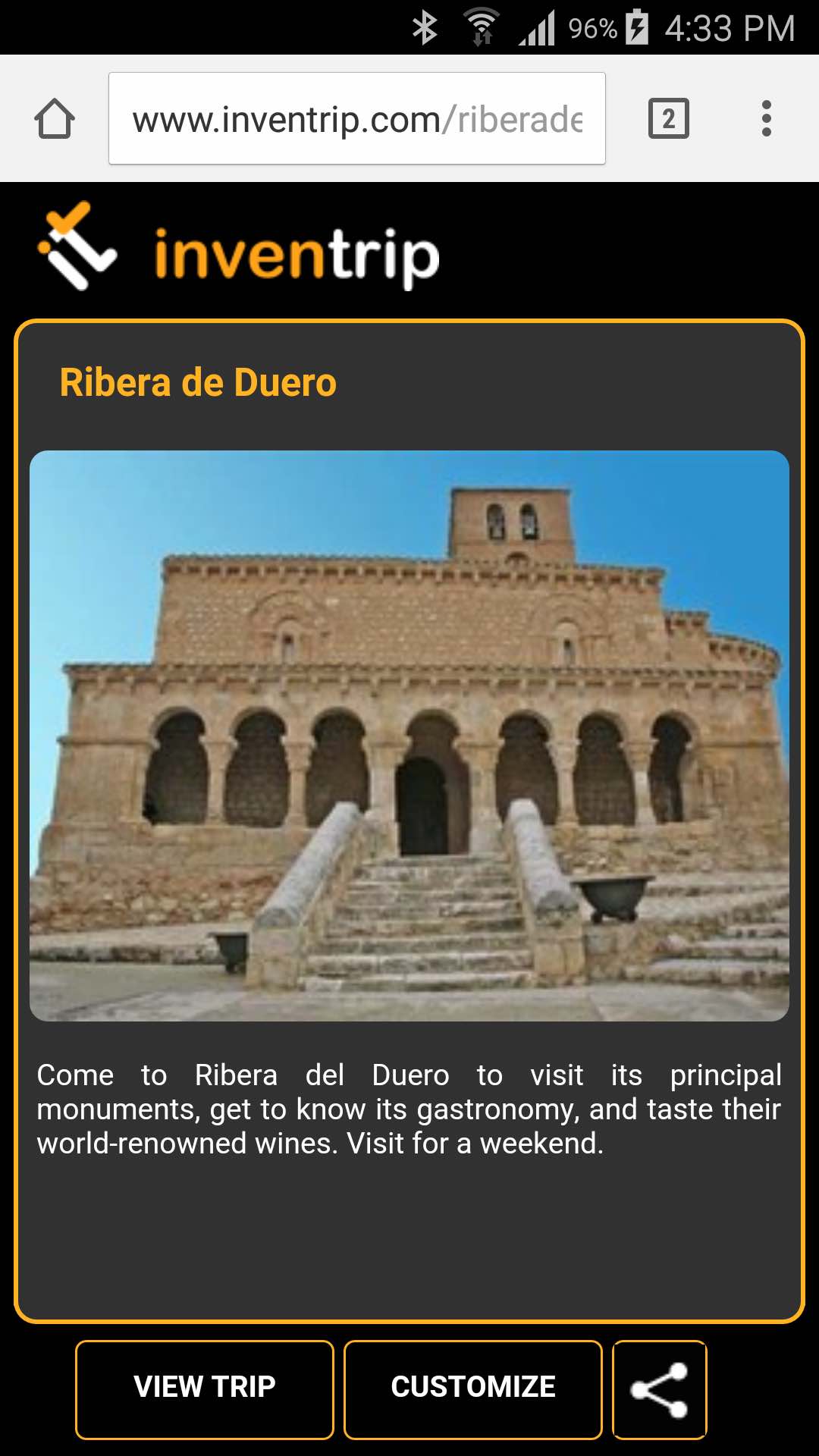
If you want to listen to the destination, please authorize your app to use your phone’s geolocation services. This is how we connect to the Inventrip beacons hidden in the new smart tourist signs that are ready to talk to you.
Enjoy your journey with Inventrip and share your comments, we will be delighted to hear from you!
Please send an email, we will be delighted to hear from you!
We have recently created a Inventrip group to answer to your questions and where we will add tutorials very soon.